Canon EOS C200 Instruction Manual
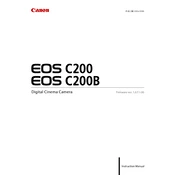
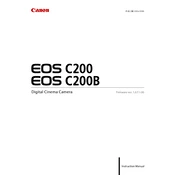
To update the firmware on your Canon EOS C200, download the latest firmware from Canon's official website. Copy the firmware file to an SD card, insert it into the camera, and navigate to the Firmware option in the settings menu to initiate the update.
To format an SD card, insert it into the camera, press the MENU button, go to the Wrench icon, select 'Initialize Media', choose the SD card, and confirm the format.
Ensure that the lens is set to AF mode and the camera's autofocus settings are correctly configured. Clean the lens contacts and check for any firmware updates that might address autofocus performance issues.
For low-light shooting, use a fast lens with a wide aperture, increase the ISO setting carefully to avoid noise, and consider using the Wide DR or Canon Log 3 gamma settings for better dynamic range.
To perform a factory reset, go to the settings menu, select 'Reset All' under the Wrench icon, and confirm the reset. This will restore all settings to their factory defaults.
To clean the sensor, use the camera's built-in sensor cleaning function first. If manual cleaning is needed, use a blower to gently remove dust. For persistent spots, use a sensor cleaning kit with extreme caution.
To improve battery life, reduce the LCD screen brightness, disable unnecessary features like Wi-Fi when not in use, and use the camera's battery-saving mode. Carry spare batteries for extended shoots.
Check the battery charge and ensure it is correctly inserted. Verify that the battery contacts are clean. If the camera still won't turn on, try a different battery or contact Canon support.
Use the camera's built-in timecode function to set a master camera and sync other cameras via a standard timecode BNC cable. Ensure all cameras are set to the same frame rate and timecode mode.
The Canon EOS C200 offers Cinema RAW Light, MP4, and XF-AVC recording formats. Choose Cinema RAW Light for high-quality post-production flexibility, MP4 for standard use, and XF-AVC for broadcast quality.