Canon EOS C100 Mark II Instruction Manual
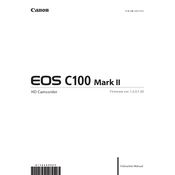
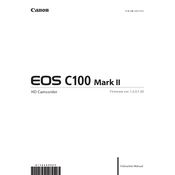
Begin by inserting a charged battery and a formatted SD card. Turn on the camera and set the date and time. Then, navigate to the menu to select your desired resolution and frame rate. Adjust the settings to your shooting preference, including ISO, white balance, and audio levels.
Check if the battery is properly inserted and charged. Try using a different battery if available. Ensure that the battery contacts are clean. If the problem persists, reset the camera by removing the battery and holding the power button for 15 seconds.
Use an external microphone for better audio quality. Adjust the audio input levels manually to prevent distortion. Use headphones to monitor the audio while recording. Utilize the built-in audio filters to minimize background noise.
Download the latest firmware from the Canon website and transfer it to a formatted SD card. Insert the SD card into the camera and navigate to the firmware update option in the menu. Follow the on-screen instructions to complete the update.
Ensure the camera is turned off and remove the lens. Use a blower to gently remove any loose dust. For stubborn spots, use a sensor cleaning swab and a small amount of sensor cleaning solution. Be gentle to avoid damaging the sensor.
Check if the lens is set to AF mode. Ensure the autofocus settings in the camera menu are configured correctly. Clean the lens contacts and try reattaching the lens. If issues persist, consider updating the lens firmware.
Reduce the LCD screen brightness and use the viewfinder when possible. Turn off Wi-Fi and other unnecessary features. Use a battery grip for additional power. Carry spare batteries and ensure they are fully charged before shooting.
Remove the SD card from the camera and use a card reader to connect it to your computer. Alternatively, connect the camera directly to the computer using a USB cable and select the appropriate transfer mode in the camera's menu.
Check the exposure settings including ISO, aperture, and shutter speed. Use the built-in waveform monitor to ensure proper exposure levels. Consider using ND filters in bright conditions and adjust the exposure compensation if necessary.
Regularly clean the camera body, lens, and viewfinder. Store the camera in a dry place and use a camera bag for protection. Periodically check for firmware updates. Perform sensor cleaning as needed and ensure batteries are stored properly.