Canon EOS 7D Instruction Manual
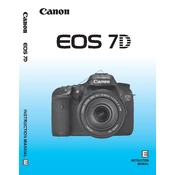
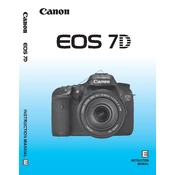
To reset your Canon EOS 7D to factory settings, go to the Menu, navigate to the 'Tools' tab, and select 'Clear all camera settings'. Confirm your selection to reset the camera.
The recommended method to clean the sensor is to use a sensor cleaning kit with swabs and sensor cleaning solution. Always follow the instructions provided with the kit and perform the cleaning in a dust-free environment.
To improve autofocus speed, use lenses with USM (Ultrasonic Motor), ensure adequate lighting, and select the appropriate autofocus mode for your subject, such as AI Servo for moving subjects.
Ensure the memory card is properly inserted and compatible with the camera. Try formatting the card in the camera, and if the issue persists, test with a different memory card to rule out card failure.
Download the latest firmware from the Canon website, copy it to a formatted memory card, insert the card into the camera, and follow the on-screen instructions in the firmware update section of the menu.
Check the battery charge level and ensure it is inserted correctly. If the battery is charged, try a different battery if available. If the issue persists, it may require professional servicing.
To reduce noise, use a lower ISO setting, enable noise reduction features in the camera's menu, use a tripod to allow longer exposure times, and shoot in RAW format for better post-processing capabilities.
To extend battery life, turn off the LCD screen when not needed, disable wireless functions, use the viewfinder instead of live view, and carry a spare battery when shooting for extended periods.
To set up back-button focus, go to the Custom Controls menu and reassign the AF-ON button to 'Metering and AF start'. This separates the focus function from the shutter button.
The maximum shutter speed of the Canon EOS 7D is 1/8000 of a second. This allows for freezing fast-moving subjects and shooting in bright conditions with wide apertures.