Canon EOS 66 Instruction Manual
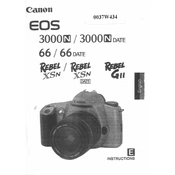
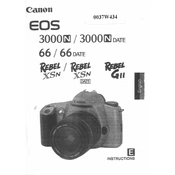
To load film into the Canon EOS 66, open the back cover by pulling up the film rewind knob. Insert the film canister into the chamber, pull the film leader across to the take-up spool, and align the film perforations with the sprocket teeth. Close the back cover and advance the film using the film advance lever until the counter shows '1'.
If the shutter release button is stuck, ensure that the batteries are properly installed and have sufficient charge. Check if the film is correctly loaded and advanced. If the issue persists, gently clean around the button with a soft cloth. If necessary, consult a professional camera technician for further assistance.
To adjust the exposure settings on the Canon EOS 66, use the mode dial to select 'M' for manual mode. Adjust the shutter speed using the dial on the top of the camera and the aperture using the ring on the lens. Use the built-in light meter to guide your adjustments for correct exposure.
If your Canon EOS 66 is not focusing properly, ensure the lens is set to 'AF' for autofocus. Clean the lens contacts and ensure the lens is securely mounted. If the problem continues, try using a different lens to determine if the issue is with the camera body or the lens.
To rewind the film, press the film rewind button on the bottom of the camera. Lift and turn the film rewind crank clockwise until you feel the tension release, indicating the film is completely rewound into the canister. Then, open the back cover to remove the film.
The Canon EOS 66 requires two CR123A lithium batteries. Ensure they are inserted in the correct orientation as indicated in the battery compartment.
To reduce red-eye, use the built-in flash's red-eye reduction mode by pressing the flash button until the red-eye icon appears. Additionally, try to increase ambient lighting or ask your subjects to avoid looking directly at the flash.
If an 'Error' message appears, turn off the camera and remove the batteries. Wait a few moments, reinstall the batteries, and turn the camera back on. If the error persists, check for any obstructions or issues with the film or lens. Consider consulting a professional if problems continue.
To clean the viewfinder, use a blower brush to remove dust and debris. For smudges, gently wipe the viewfinder with a microfiber cloth. Avoid using liquid cleaners to prevent damage.
Yes, the Canon EOS 66 can use third-party lenses that are compatible with the Canon EF mount system. Ensure that the lens is designed for use with film cameras to avoid potential issues.