Canon EOS-5D Mark IV (WG) Instruction Manual
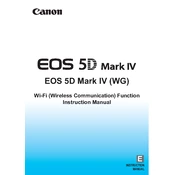
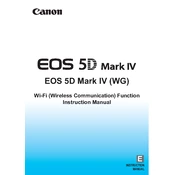
To update the firmware on your Canon EOS-5D Mark IV, first download the latest firmware from Canon's official website. Copy the firmware file onto a formatted memory card. Insert the card into the camera, and navigate to the firmware update option in the menu. Follow the on-screen instructions to complete the update process.
To clean the sensor of your Canon EOS-5D Mark IV, use a sensor cleaning kit that includes a blower and sensor swabs. First, use the blower to remove loose dust and debris. Then, use the swabs lightly moistened with sensor cleaning solution to gently wipe the sensor. Always follow the instructions provided with your cleaning kit.
If you're experiencing autofocus issues, first check that the lens is correctly attached and the AF/MF switch is set to AF. Ensure the lens and camera contacts are clean. Reset the camera settings to default, and if the problem persists, try using a different lens to determine if the issue is with the lens or the camera body.
For low-light photography, use a wide aperture (low f-stop value) to allow more light into the camera. Increase the ISO setting to make the sensor more sensitive to light, but be cautious of noise. Use a slow shutter speed, but consider using a tripod to prevent camera shake.
To perform a factory reset, turn on your Canon EOS-5D Mark IV and press the menu button. Navigate to the 'Clear all camera settings' option under the 'wrench' tab. Confirm the reset by following the on-screen instructions, which will return your camera to its default settings.
The Canon EOS-5D Mark IV can shoot continuously at up to 7 frames per second (fps) in high-speed continuous shooting mode. This is useful for capturing fast-moving subjects or action shots.
Yes, the Canon EOS-5D Mark IV can shoot 4K video, but it uses a 1.74x crop of the sensor, which affects the field of view. The camera records 4K in Motion JPEG format at 30 fps, which results in larger file sizes compared to other formats.
To connect your Canon EOS-5D Mark IV to a smartphone, install the Canon Camera Connect app on your phone. Enable Wi-Fi on the camera and select the smartphone option. Follow the on-screen instructions to pair the devices. Once connected, you can use the app for remote shooting and image transfer.
The Canon EOS-5D Mark IV uses the LP-E6N battery. To maximize battery life, reduce the use of power-consuming features like Live View and image review, turn off the camera when not in use, and keep the battery contacts clean. Consider carrying a spare battery for extended shooting sessions.
To enable Dual Pixel RAW on the Canon EOS-5D Mark IV, go to the shooting menu and select 'Dual Pixel RAW' to turn it on. This feature allows for post-processing adjustments such as microfocus adjustments, bokeh shift, and ghosting reduction. Note that Dual Pixel RAW files are larger and require Canon’s Digital Photo Professional software for processing.