Canon EOS-5D Instruction Manual
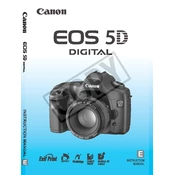
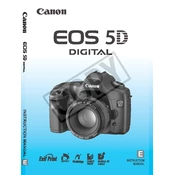
To reset your Canon EOS-5D to factory settings, go to the menu, select the 'Tools' tab, and choose 'Clear all camera settings'. Confirm the reset when prompted.
Use a professional sensor cleaning kit. First, ensure the camera is powered off, remove the lens, and follow the instructions provided with the kit. Do not touch the sensor with your fingers.
Check if the lens is set to AF (Auto Focus) mode. Make sure the lens contacts are clean. If the problem persists, perform a full reset of the camera settings.
Visit the Canon official website, download the latest firmware, and follow the instructions for updating using a formatted memory card. Ensure the battery is fully charged before starting the process.
Ensure the battery is fully charged and properly inserted. Check the battery contacts for dirt and ensure the battery door is fully closed. If the issue persists, try using a different battery.
Press the ISO button on the top of the camera and use the main dial to select the desired ISO value. You can also set the ISO to Auto for automatic adjustment.
Use a wide aperture (low f-number), increase the ISO sensitivity, and consider using a slower shutter speed. A tripod can help prevent camera shake in low light conditions.
Connect the camera to your computer using a USB cable. Turn on the camera, and it should be recognized as a storage device, allowing you to transfer files. Alternatively, use a card reader.
Ensure proper ventilation around the camera, avoid direct sunlight, and take breaks during prolonged shooting. Using an external battery grip can also help by dispersing heat.
The Canon EOS-5D supports CF (CompactFlash) cards. It's recommended to use high-speed CF cards for optimal performance, especially when shooting in burst mode or recording video.