Canon EOS 450D Instruction Manual
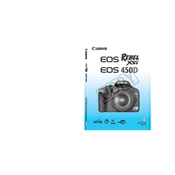
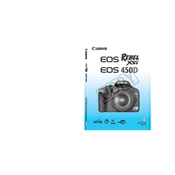
To change the ISO settings on the Canon EOS 450D, press the 'ISO' button on the top of the camera. Use the main dial to select the desired ISO value and press the 'Set' button to confirm your choice.
If your Canon EOS 450D won't turn on, ensure the battery is charged and properly inserted. Check for any loose connections or obstructions in the battery compartment. If the issue persists, try using a different battery to rule out battery failure.
To reset the Canon EOS 450D to factory settings, go to the 'Menu', navigate to the 'Setup' menu, and select 'Clear Settings'. Confirm the reset by selecting 'Ok'.
To clean the sensor on your Canon EOS 450D, use the 'Sensor Cleaning' option in the menu to perform an automatic cleaning. For manual cleaning, remove the lens and use a sensor cleaning swab or blower to gently remove dust. Avoid touching the sensor with bare hands.
The Canon EOS 450D is compatible with SD and SDHC memory cards. Ensure you use a reliable brand and format the card in the camera before use to avoid compatibility issues.
Blurry photos can be caused by several factors including slow shutter speed, camera shake, or incorrect focus settings. Ensure you're using an appropriate shutter speed, stabilize the camera, and set the correct focus mode for your subject.
To change the autofocus settings, press the 'AF' button on the back of the camera and use the main dial to select between One-Shot, AI Servo, and AI Focus modes. Choose the mode that best suits your shooting situation.
To update the firmware on your Canon EOS 450D, download the latest firmware from the Canon website, copy it to an SD card, and insert the card into the camera. Navigate to the 'Firmware Ver.' option in the menu and follow the on-screen instructions to complete the update.
The Canon EOS 450D has a maximum shutter speed of 1/4000 of a second, which is suitable for capturing fast-moving subjects or shooting in bright conditions.
To set the Canon EOS 450D to shoot in RAW format, press the 'Menu' button and navigate to the 'Quality' setting. Select 'RAW' from the list of options and press 'Set' to confirm your selection.