Canon EOS 40D Instruction Manual
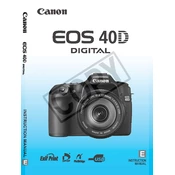
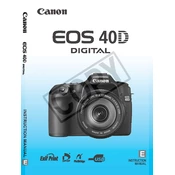
To reset the Canon EOS 40D to its factory settings, turn on the camera, press the Menu button, navigate to the third setup tab, and select 'Clear all camera settings'. Confirm the reset by selecting 'OK'.
If your Canon EOS 40D is not focusing properly, first ensure that the lens is switched to AF mode. Clean the lens contacts with a microfiber cloth. If the issue persists, try using a different lens to determine if the problem is with the camera or the lens.
To update the firmware, download the latest firmware from the Canon website onto an empty CF card. Insert the card into the camera, turn it on, and follow the on-screen instructions in the 'Firmware Ver.' section under the setup menu.
To clean the sensor of the Canon EOS 40D, use the 'Sensor Cleaning' option in the setup menu to lock up the mirror. Use a blower to gently remove dust. For persistent spots, consider using a sensor cleaning swab.
To change the ISO settings, press the 'ISO' button located on the top of the camera. Use the main dial to select the desired ISO value and press the shutter button halfway to confirm.
'Error 99' is a general error message. To resolve it, turn off the camera, remove the battery and the CF card, and clean the lens contacts. Reinsert the battery and the card, and turn the camera back on. If the issue persists, try using a different lens.
To improve battery life on the Canon EOS 40D, reduce the LCD brightness, turn off image review, and disable unnecessary features such as continuous AF. Also, consider carrying a spare battery for extended shoots.
To shoot in RAW format, press the 'Menu' button, navigate to the 'Quality' setting in the first shooting tab, and select 'RAW' from the options. Confirm your selection by pressing the 'Set' button.
To connect the Canon EOS 40D to a computer, use the USB cable provided with the camera. Turn on the camera and set it to 'PC connection' mode if prompted. The camera should appear as a removable device on your computer.
If the Canon EOS 40D does not turn on, ensure the battery is fully charged and properly inserted. Check the battery compartment and contacts for dirt or corrosion. If the problem persists, try using a different battery.