Canon EOS 400D Instruction Manual
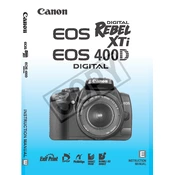
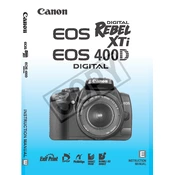
To update the firmware on your Canon EOS 400D, download the latest firmware from the Canon website, copy it to a formatted CF card, insert the card into the camera, and navigate to the firmware update option in the setup menu. Follow the on-screen instructions to complete the update.
First, ensure that the battery is charged and properly inserted. Check the battery compartment for any debris. If the camera still doesn't turn on, try a different battery. If the problem persists, the camera may need servicing.
To clean the sensor, activate the sensor cleaning mode from the camera menu, remove the lens, and use a blower to gently remove dust from the sensor. Avoid touching the sensor with your fingers or any tools.
Use the camera's autofocus system for quick focusing. For precise control, switch to manual focus and use the viewfinder or Live View mode. Additionally, using a tripod can help maintain stability for sharper images.
To reset the settings, go to the setup menu and select the 'Clear Settings' option. Choose 'Clear All Camera Settings' to return to factory defaults.
The Canon EOS 400D is compatible with CompactFlash (CF) cards. Make sure to use a card that is formatted for use with the camera for optimal performance.
To improve battery life, reduce the use of the LCD screen, disable the auto flash, and turn off the camera when not in use. Carrying a spare battery is also advisable for longer shooting sessions.
The Canon EOS 400D is compatible with EF and EF-S lenses. These lenses cover a wide range of focal lengths and are designed for Canon's APS-C sensor cameras.
Press the WB button on the back of the camera, then use the dial to select the desired white balance setting. You can choose from presets like Daylight, Cloudy, Tungsten, and more, or set a custom white balance.
'Err 99' is a general error code. To troubleshoot, turn off the camera, remove and reinsert the battery, and clean the lens and contacts. If the error persists, try using a different lens or memory card.