Canon EOS 350D Instruction Manual
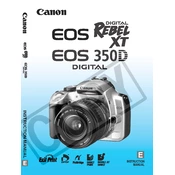
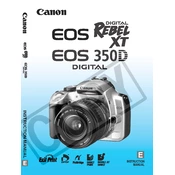
To set your Canon EOS 350D to shoot in RAW format, turn on the camera, press the "Menu" button, navigate to "Quality" using the arrow keys, and select "RAW".
Check if the lens is set to autofocus (AF) mode. Clean the lens and camera contacts gently with a microfiber cloth. If the issue persists, try another lens to determine if the problem is lens-specific.
Download the latest firmware from Canon's official website. Copy the firmware file to a CF card, insert it into the camera, and follow the on-screen instructions in the menu under "Firmware Update".
Use a blower to remove loose dust from the sensor. For stubborn spots, use a sensor cleaning swab and cleaning solution specifically designed for camera sensors. Follow standard safety procedures to prevent damage.
"Err 99" is a general error message. Turn off the camera, remove the battery and lens, then reattach them. If the error persists, try cleaning the lens contacts or using a different lens.
Press the "ISO" button on the top of the camera, then use the main dial to select your desired ISO setting. Press the "Set" button to confirm your choice.
The maximum shutter speed of the Canon EOS 350D is 1/4000 of a second. This allows you to capture fast-moving subjects with reduced motion blur.
Turn off the camera when not in use, disable the LCD screen preview, and reduce the use of the flash. Carry a spare battery for extended shooting sessions.
Ensure the camera is set to the correct focus mode and that the lens is clean. Use a faster shutter speed to reduce motion blur and consider using a tripod for stability.
Press the "Drive" button, then use the main dial to select the self-timer icon (usually a clock symbol). Press the "Set" button to activate the self-timer.