Canon EOS 30D Instruction Manual
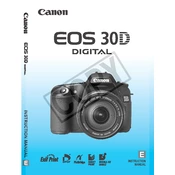
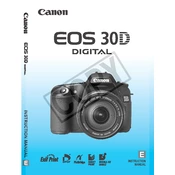
To reset your Canon EOS 30D to factory settings, go to the menu, select the 'Setup' tab, and choose 'Clear all camera settings'. Confirm your selection to reset the camera.
First, ensure the battery is charged and inserted correctly. If the camera still does not turn on, try using a different battery. Check for any visible damage or debris in the battery compartment.
To clean the sensor, use the 'Sensor Cleaning' option in the menu to lock the mirror up, then use a blower to remove dust. Avoid touching the sensor with any object. For thorough cleaning, consult a professional.
Download the latest firmware from Canon's official website, transfer it to a formatted CF card, and insert the card into the camera. Go to the menu, select 'Firmware Ver.', and follow the instructions to update.
Check that the lens is set to autofocus (AF) mode. Clean the lens contacts with a soft cloth. If the problem persists, try a different lens to determine if the issue is with the lens or camera body.
To improve battery life, reduce LCD screen usage, turn off the camera when not in use, minimize flash usage, and ensure firmware is up to date. Consider carrying a spare battery for extended shooting sessions.
Turn off the camera and remove the battery and lens. Clean the lens contacts with a soft cloth, reattach the lens, and reinsert the battery. If the error persists, try using a different lens or battery.
Press the 'ISO' button on the top of the camera and use the main dial to select the desired ISO setting. The current ISO setting will be displayed on the LCD screen.
Regularly clean the camera body and lens with a soft, dry cloth. Inspect and clean the sensor as needed, and have the camera professionally serviced every 1-2 years, depending on use.
Connect the camera to your computer using a USB cable, or remove the CF card and use a card reader. Follow the prompts on your computer to import photos using your preferred software.