Canon EOS 300V Date Instruction Manual
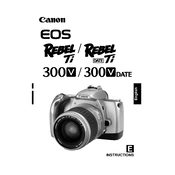
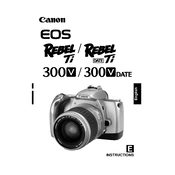
To load film, open the back cover by pulling up on the rewind knob, insert the film canister into the chamber, pull the film leader across to the take-up spool, and align it with the orange mark. Close the back cover, and the camera will automatically advance the film.
Check if the battery is correctly installed and if it has enough charge. Replace with a new battery if necessary. Ensure the battery compartment is clean and free from corrosion.
Press the 'Date' button on the camera until the year digits blink. Use the 'Select' button to choose the year, month, day, hour, and minute, then adjust each setting using the 'Adjust' button.
Press the 'AF' mode button on the top of the camera and rotate the main dial to choose between One-Shot AF, AI Servo AF, and AI Focus AF modes.
Ensure the exposure compensation dial is set to 0 unless adjustments are needed. Check the ISO setting to ensure it matches your film speed. Use the light meter reading in the viewfinder to guide your exposure settings.
Regularly clean the camera body and lens with a soft, dry cloth. Avoid touching the lens with your fingers. Store the camera in a cool, dry place, and remove the battery when not in use for extended periods.
Turn the mode dial to the 'Rewind' position, then press the 'Rewind' button located on the bottom of the camera. The film will automatically rewind into the canister.
Ensure that the film is properly loaded and advanced. Check if the battery has sufficient charge. If these steps don't resolve the issue, the camera may require servicing.
Enable the red-eye reduction feature by pressing the flash button until the red-eye icon appears on the LCD panel. This setting will reduce the red-eye effect by emitting a pre-flash before the main flash.
Yes, the Canon EOS 300V Date Camera is compatible with Canon EF lenses. Ensure the lens is properly mounted by aligning the red dots on the lens and camera body, then rotating the lens until it clicks into place.