Canon EOS 300D Digital Instruction Manual
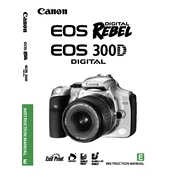
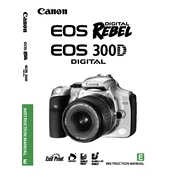
To update the firmware on your Canon EOS 300D, first download the latest firmware version from the Canon website. Copy the firmware file to the root directory of a formatted CF card. Insert the CF card into the camera, turn it on, and navigate to the firmware update option in the menu. Follow the on-screen instructions to complete the update.
If your Canon EOS 300D is not turning on, ensure that the battery is fully charged and properly inserted. Check the battery compartment for any debris or corrosion. If the camera still doesn't power on, try using a different, fully charged battery. If the issue persists, it may require professional servicing.
To clean the sensor of your Canon EOS 300D, use a blower to gently remove dust particles. If more thorough cleaning is needed, use a sensor cleaning swab and sensor cleaning solution. Make sure the camera is switched off and the lens is removed before cleaning. Avoid touching the sensor with your fingers.
Blurry images can be caused by camera shake, incorrect focus settings, or a slow shutter speed. To avoid camera shake, use a tripod or increase the shutter speed. Ensure that the autofocus setting is correct for your subject, and consider using image stabilization if available in the lens.
To reset your Canon EOS 300D to factory settings, go to the menu, select the 'Clear Settings' option, and confirm your selection. This will reset all camera settings to their default values. Note that this will not erase any images stored on the memory card.
To achieve proper exposure on the Canon EOS 300D, use the camera's built-in light meter. You can adjust the exposure by changing the aperture, shutter speed, and ISO settings. Use the exposure compensation feature to fine-tune the exposure if necessary, especially in challenging lighting conditions.
To transfer photos from your Canon EOS 300D to a computer, remove the CF card from the camera and insert it into a card reader connected to the computer. Alternatively, connect the camera directly to the computer using a USB cable and use Canon software or the computer's file explorer to copy the images.
The 'Err 99' message on the Canon EOS 300D is a generic error that can be caused by various issues. Try resetting the camera by turning it off, removing the battery and lens, and waiting a few minutes before reassembling. Ensure the lens contacts are clean and try using a different lens or CF card.
To extend the battery life of your Canon EOS 300D, reduce the use of the LCD screen by using the viewfinder instead. Turn off the camera when not in use, avoid using the flash unnecessarily, and keep the battery contacts clean. Consider carrying a spare battery for extended shooting sessions.
The Canon EOS 300D is compatible with CompactFlash (CF) memory cards. Ensure that the CF card you use is compatible with your camera's specifications and has a suitable storage capacity for your shooting needs.