Canon EOS 3000D Instruction Manual
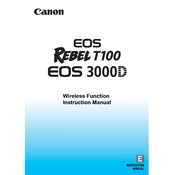
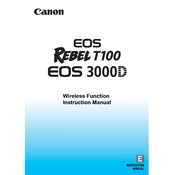
To set up your Canon EOS 3000D, insert a charged battery and a memory card, then turn on the camera. Set the date and time, and adjust the diopter to match your eyesight. Finally, set the shooting mode to auto to start taking pictures.
You can transfer photos by connecting the camera to your computer using a USB cable, or by removing the memory card and using a card reader. Alternatively, use Canon's software for wireless transfer if supported.
Check if the battery is charged and properly installed. Ensure the battery compartment door and memory card slot cover are securely closed. If the problem persists, try a different battery.
Activate the sensor cleaning function from the menu. If further cleaning is required, use a blower to remove dust. For stubborn particles, consider professional cleaning to avoid damage.
Press the ISO button on the top of the camera and use the dial to select your desired ISO setting. Higher ISO values are suitable for low light conditions, while lower values are ideal for bright settings.
Download the latest firmware from Canon's official website. Copy it to a formatted memory card, insert the card into the camera, and follow the on-screen instructions to complete the update.
Press the AF button, then use the dial to select the desired autofocus mode: One-Shot for still subjects, AI Servo for moving subjects, or AI Focus for automatic switching.
Ensure the lens is securely attached and clean. Check your camera settings, such as shutter speed and focus mode. Use a tripod for stability and increase the shutter speed if necessary.
Turn off the camera when not in use, disable the LCD screen preview, reduce the use of flash, and carry a spare battery. Also, use the viewfinder to compose shots instead of the LCD screen.
Press the Menu button, navigate to the image quality settings, and select RAW. Shooting in RAW offers more flexibility in post-processing compared to JPEG.