Canon EOS-3 Instruction Manual
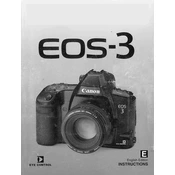
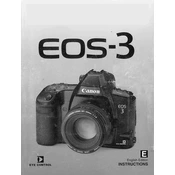
To change the focusing screen on your Canon EOS-3, first ensure the camera is turned off. Remove the lens, and using the provided tweezers, gently remove the current focusing screen. Insert the new focusing screen and ensure it is seated correctly before reattaching the lens.
If your EOS-3 is not focusing correctly, check the lens for clean contacts and ensure it is mounted properly. You may also need to reset the camera settings to default or clean the AF sensor. If problems persist, professional service might be required.
To set custom functions on the EOS-3, press the 'Menu' button and navigate to the 'Custom Functions' menu. Use the dial to select the desired function, modify its settings, and then save your changes.
First, check the battery level and replace if necessary. Ensure that the camera is not in a locked mode. If the issue persists, the shutter button mechanism may need cleaning or professional repair.
To prevent dust entry, always change lenses in a clean, dust-free environment. Keep the camera body cap on when no lens is attached. Regularly clean the camera and lens contacts with a soft, lint-free cloth.
To clean the EOS-3 sensor, use a blower to remove loose dust. For more stubborn particles, use a sensor cleaning swab with a suitable sensor cleaning solution. Avoid touching the sensor with bare hands.
Ensure the exposure mode is set correctly and the ISO is appropriate for the lighting conditions. Check the lens aperture settings and consider using exposure compensation if needed. Review the light meter for any anomalies.
Open the back cover, insert the film cartridge into the chamber, and pull the film leader across to the orange mark. Ensure the film is taut and close the back cover. The camera will automatically advance the film to the first frame.
To maintain battery life, remove the battery when the camera is not in use for extended periods. Store the battery in a cool, dry place, and avoid exposure to extreme temperatures. Regularly charge the battery if using rechargeable types.
If the film advance is jammed, first check for any obstructions in the film path. Open the back cover in a dark environment to avoid exposing the film, realign the film, and attempt to advance it again. If the problem persists, seek professional repair.