Canon EOS 20D Instruction Manual
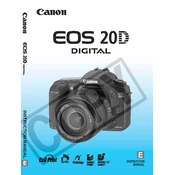
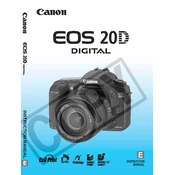
To reset the Canon EOS 20D to its factory settings, turn the camera on, press the "Menu" button, navigate to the "Setup" menu, and select "Clear all camera settings". Confirm your selection by pressing "OK".
To clean the sensor, use a blower to remove loose dust. For more stubborn spots, use a sensor cleaning swab with sensor cleaning fluid. Ensure the camera is turned off and use a fully charged battery.
Check if the battery is properly inserted and the battery contacts are clean. If the issue persists, try using a different battery. Ensure the battery door is fully closed. If none of these work, seek professional servicing.
To improve autofocus in low light, use a lens with a wider aperture, increase the ISO, or use the camera's AF-assist beam. Manual focusing can also be effective in challenging lighting conditions.
The Canon EOS 20D is compatible with CompactFlash (CF) cards. Ensure the card is formatted in the camera for optimal performance.
Connect the camera to the computer using the provided USB cable. Turn the camera on, and the computer should recognize it as a removable drive. You can then transfer the files using file management software.
"Err 99" is a general error message. Try removing and reinserting the battery, cleaning the lens contacts, or using a different lens. If the error persists, consider professional service.
The Canon EOS 20D offers modes such as Auto, P, Tv, Av, M, and A-DEP. Select the desired mode by turning the mode dial on the top of the camera. Each mode offers different levels of control over exposure settings.
Press the "WB" button on the back of the camera, then use the main dial to select the desired white balance setting. Options include Auto, Daylight, Shade, Cloudy, Tungsten, Fluorescent, Flash, and Custom.
Adjust the diopter adjustment knob located next to the viewfinder until the image appears sharp. If the problem persists, check if the lens is properly attached and clean the viewfinder and lens.