Canon EOS 200D II Advanced User Guide
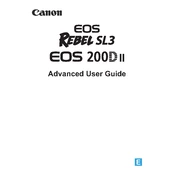
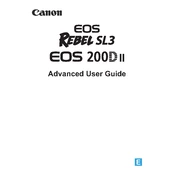
To update the firmware on your Canon EOS 200D II, first check Canon's official website for the latest firmware version. Download the firmware file and copy it to a formatted SD card. Insert the card into the camera, go to the Menu, select 'Firmware Version', and follow the on-screen instructions to update.
To clean the sensor of your Canon EOS 200D II, use a blower to remove loose dust. If deeper cleaning is needed, use a sensor cleaning kit with swabs and cleaning fluid. Ensure the camera is switched off and follow the instructions provided with the cleaning kit.
Download the Canon Camera Connect app on your smartphone. Enable Wi-Fi on your EOS 200D II, select 'Wi-Fi function' in the menu, and choose 'Connect to smartphone'. Follow the instructions to pair your devices using the app.
If your EOS 200D II is not focusing properly, check the lens is correctly attached and the AF/MF switch is set to AF. Clean the lens contacts and ensure the camera settings are appropriate for your scene. If issues persist, consider resetting camera settings to default.
To address quick battery drain, reduce the screen brightness, turn off Wi-Fi when not in use, and minimize the use of live view. Ensure the battery is fully charged and consider purchasing a spare battery if the issue continues.
To shoot in RAW format, press the 'Menu' button, navigate to the 'Quality' setting, and select 'RAW'. This allows you to capture images with more detail and editing flexibility compared to JPEG.
To set up a time-lapse on the EOS 200D II, go to the 'Shooting Menu', select 'Interval timer', and set the desired interval and number of shots. Ensure your battery is charged and there's enough space on your SD card.
Yes, the Canon EOS 200D II has a 3.5mm microphone jack for external microphones. Plug in the microphone, and ensure to select the external mic option in the audio settings for optimal sound recording.
If your EOS 200D II won't turn on, ensure the battery is charged and inserted correctly. Check for any debris in the battery compartment. If the issue persists, try a different battery or consult Canon support.
To reset your EOS 200D II, go to the 'Settings Menu', select 'Clear settings', and choose 'Clear all camera settings'. Confirm the reset to restore factory defaults.