Canon EOS-1Ds Instruction Manual
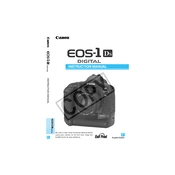
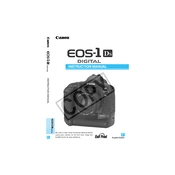
To perform a factory reset on the Canon EOS-1Ds, navigate to the menu, select 'Clear settings', and choose 'Clear all camera settings'. Confirm the reset when prompted.
For low light conditions, set a high ISO (such as 1600), use a wide aperture (like f/2.8), and ensure a slow shutter speed. Consider using a tripod to prevent camera shake.
Download the latest firmware from the Canon website, copy it to a formatted memory card, insert the card into the camera, and follow the on-screen instructions to update.
Ensure the lens is set to AF mode, clean the lens and camera contacts, and verify the focus settings in the camera menu. If the issue persists, the camera or lens may require servicing.
First, use the camera's sensor cleaning option in the menu. If further cleaning is needed, use a blower to remove dust. For stubborn spots, seek professional cleaning.
The Canon EOS-1Ds uses an NP-E3 battery pack. To maximize its life, store it in a cool, dry place, avoid complete discharges, and charge it fully before storing.
Use the provided USB cable to connect the camera to the computer. Ensure the camera is powered on and set to 'Communication' mode in the menu. The computer should recognize the camera as a storage device.
Check that the battery is charged and inserted correctly. Ensure that the battery compartment and memory card doors are fully closed. If the issue persists, it might require technical service.
Take a photo of a white or neutral gray object under the lighting conditions you'll be using. Then, go to the menu, select 'Custom WB', and choose the photo you just took. Set the camera to Custom WB mode.
Store the camera in a cool, dry place, preferably in a protective case. Remove the battery if storing for extended periods and use silica gel packs to control humidity.