Canon EOS-1D X Mark II (G) Instruction Manual
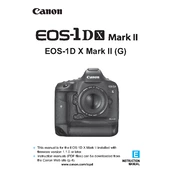
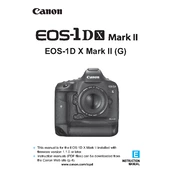
To update the firmware on your Canon EOS-1D X Mark II, first download the latest firmware version from the Canon official website. Copy the firmware file to a formatted SD card, insert the card into the camera, and navigate to the 'Firmware version' option in the camera's settings menu. Follow the on-screen instructions to complete the update.
To clean the sensor of your Canon EOS-1D X Mark II, use a blower to remove loose dust. If further cleaning is needed, use a sensor cleaning swab and sensor cleaning fluid. Make sure to follow the manufacturer's instructions carefully to avoid damage.
To enable 4K video recording, set the camera to video mode, then navigate to the 'Movie Rec. Size' menu. Select the desired 4K resolution and frame rate option. Ensure you have a fast memory card that supports 4K video recording.
If your Canon EOS-1D X Mark II won't turn on, check the battery to ensure it's fully charged and properly inserted. Inspect the battery compartment and terminals for any debris or corrosion. If the problem persists, consider performing a hard reset or consulting Canon support.
To improve autofocus performance in low light, use fast lenses with wide apertures, increase the ISO sensitivity, and ensure the AF assist beam is enabled. You can also utilize the camera's high-precision AF points and focus manually if necessary.
For wildlife photography, use the AI Servo AF mode for continuous focus tracking. Set a high shutter speed to freeze motion and use burst mode for multiple shots. Consider using a telephoto lens and set the ISO to an appropriate level for the lighting conditions.
To perform a factory reset, go to the camera's menu and navigate to the 'Clear Settings' option. Choose 'Clear all camera settings' to reset the camera to its default factory settings. Be aware that this will erase all custom settings.
The Canon EOS-1D X Mark II offers a maximum burst rate of up to 14 frames per second with full autofocus and auto exposure, or up to 16 frames per second in Live View mode with the mirror locked up.
To connect your Canon EOS-1D X Mark II to a computer, use the supplied USB cable. Ensure the camera is turned off before connecting. Once connected, turn the camera on and select the 'PC connection' option if prompted. Use Canon software or your computer's file explorer to transfer images.
If your camera is overheating, turn it off and allow it to cool down in a shaded area. Avoid prolonged use in direct sunlight and reduce the use of features that generate heat, such as 4K video recording. Make sure the camera has proper ventilation.