Canon EOS-1D Mark III Instruction Manual
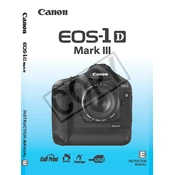
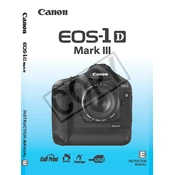
To reset the Canon EOS-1D Mark III to factory settings, go to the menu, select the 'Tools' tab, and choose 'Clear all camera settings'. Confirm the reset when prompted.
To clean the sensor, first use the camera's built-in sensor cleaning function. If further cleaning is necessary, use a manual air blower or consult a professional service for wet cleaning.
To extend battery life, reduce LCD screen brightness, turn off image stabilization when not needed, and minimize use of power-intensive features like GPS.
Check that the lens is set to autofocus, ensure the AF mode is appropriate for your subject, clean the lens contacts, and consider performing a microadjustment if necessary.
Use a USB cable to connect the camera to your computer, or remove the memory card and use a card reader. Ensure the necessary drivers or software are installed on your computer.
Regularly clean the camera body and lens, check for firmware updates every few months, and have the camera professionally serviced annually.
Download the latest firmware from Canon's official website, save it to a memory card, insert the card into the camera, and follow the on-screen instructions to complete the update.
Blurry images can result from slow shutter speeds, incorrect focus, or camera shake. Use a tripod, increase the shutter speed, or ensure proper focus settings to reduce blur.
Store the camera in a cool, dry place away from direct sunlight. Use a camera bag with desiccant packs to prevent moisture buildup and remove the battery if storing for an extended period.
Turn off the camera, remove the battery and memory card, wait a few minutes, then reinsert them and power the camera back on. If the error persists, consult the user manual or contact Canon support.