Canon EOS-1D Mark II N Instruction Manual
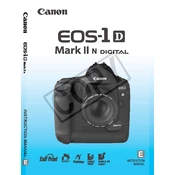
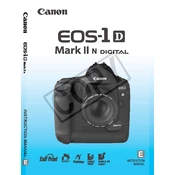
To reset the Canon EOS-1D Mark II N to factory settings, navigate to the Custom Functions menu, select 'Clear all camera settings,' and confirm your selection to reset the camera.
Use a professional sensor cleaning kit, which typically includes a blower, sensor swabs, and cleaning solution. Always follow the manual's instructions to avoid damage.
To improve battery life, reduce LCD screen usage, disable unnecessary features like Wi-Fi, and keep the firmware updated. Also, store batteries at room temperature.
Ensure the lens is clean, check that the AF/MF switch on the lens is set to AF, and make sure the focus mode in the camera menu is correctly set. If issues persist, recalibrate the autofocus.
Download the latest firmware from the Canon website, transfer it to a formatted memory card, and follow the on-screen instructions in the camera's firmware update menu.
Store the camera in a cool, dry place in a padded camera bag. Remove the battery if the camera will not be used for an extended period to prevent leakage and corrosion.
First, identify the error code. Common solutions include turning the camera off and on, removing and reinserting the battery, or formatting the memory card. Consult the manual for specific error codes.
Blurriness can be caused by incorrect shutter speed, camera shake, or focus issues. Use a tripod, ensure proper focus settings, and adjust shutter speed according to the lighting conditions.
Regular maintenance includes cleaning the camera body and lens, checking the sensor for dust, firmware updates, and inspecting battery health. Always handle components carefully to avoid damage.
Photos can be transferred using a USB cable connected to the computer or by using a card reader to access the memory card directly. Ensure the necessary drivers and software are installed.