Canon EOS 1000D Instruction Manual
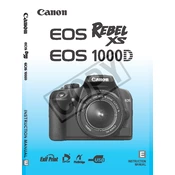
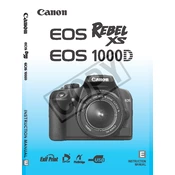
To transfer photos, connect the camera to your computer using a USB cable. Turn on the camera, and your computer should recognize it as a removable drive. You can then copy the images to your computer. Alternatively, you can remove the SD card from the camera and use a card reader.
First, check if the charger is properly connected to a power source. If the charger and cable are fine, the battery might be faulty or have reached the end of its life cycle. Try charging a different battery or replacing the existing one.
To reset to factory settings, go to the menu, navigate to the 'Clear Settings' option, and select 'Clear all camera settings'. Confirm the action to reset the camera to its default settings.
Blurry photos can be caused by camera shake, incorrect focus, or slow shutter speed. Use a tripod to stabilize the camera, ensure the autofocus is functioning, or increase the shutter speed.
First, ensure the camera is turned off. Remove the lens and use a blower to gently remove dust from the sensor. Avoid touching the sensor with your fingers or any objects. If needed, seek professional cleaning services.
The Canon EOS 1000D is compatible with SD and SDHC memory cards. It is advisable to use cards with a minimum of Class 6 speed rating for optimal performance.
Download the latest firmware from the Canon website. Copy the firmware file to a formatted SD card, insert it into the camera, and follow the instructions in the camera's menu under 'Firmware' to update.
Ensure the battery is charged and inserted correctly. Check the battery compartment for obstructions or dirt. If the camera still doesn't turn on, try using a different battery or charger.
Use a wide aperture, increase the ISO setting, and slow down the shutter speed. Consider using a tripod to prevent camera shake and enable the camera's low-light mode if available.
Check if the lens is set to autofocus mode. Clean the lens contacts and ensure they are properly connected. Try switching to a different focus mode or resetting the camera settings.