Canon ELURA 100 Instruction Manual
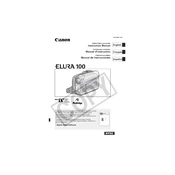
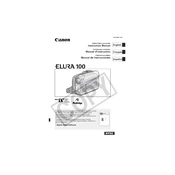
To transfer videos, connect the camera to your computer using a FireWire (IEEE 1394) cable. Ensure the camera is in playback mode, and your computer recognizes the device. Use video editing software to import the footage.
Check if the battery is fully charged and properly inserted. If the battery is old, consider replacing it. Ensure the power switch is in the correct position. If the issue persists, reset the camera by removing the battery and re-inserting it after a few minutes.
Ensure the lens is clean and free from smudges. Use the manual focus feature to avoid auto-focus hunting. Adjust the white balance settings according to the lighting conditions, and use a tripod for stable shots.
Remove the cassette and check for any obstructions in the tape compartment. Clean the tape heads with a head cleaning cassette. If the problem continues, try using a different cassette.
To reset the camera settings, navigate to the menu, select "Reset" or "Initialize," and confirm the action. This will restore factory defaults. Consult the user manual for specific instructions.
Reduce the use of the LCD screen by using the viewfinder. Lower the screen brightness and turn off the camera when not in use. Carry a spare battery for extended shooting sessions.
The Canon ELURA 100 uses MiniDV tapes for recording. Ensure you use high-quality tapes to minimize the risk of recording errors and improve video quality.
Use a soft, lint-free cloth slightly dampened with lens cleaning solution. Gently wipe the lens in a circular motion. Avoid using harsh chemicals or rough materials that could damage the lens.
Check if the microphone is obstructed or damaged. Ensure the microphone settings are correctly configured in the camera menu. Verify the volume settings during playback. If the issue persists, there might be a hardware problem.
Check the Canon website for any available firmware updates for the ELURA 100. Follow the instructions provided to download and install the update, if available. Ensure the camera is fully charged before starting the update process.