Canon ELURA Instruction Manual
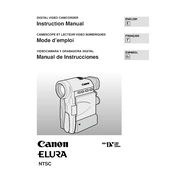
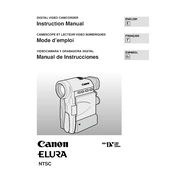
To transfer videos from your Canon ELURA camera to a computer, connect the camera to the computer using a compatible USB or FireWire cable. Turn on the camera and set it to playback mode. The computer should recognize the camera as an external device, allowing you to transfer the video files using file explorer or dedicated video editing software.
To clean the lens of your Canon ELURA camera, first, turn off the camera and remove the battery. Use a soft, dry microfiber cloth to gently wipe the lens in a circular motion. For stubborn spots, use a lens cleaning solution applied to the cloth (not directly to the lens). Avoid using paper products as they can scratch the lens surface.
If your Canon ELURA camera is not turning on, check the battery to ensure it is charged. Try removing and reinserting the battery or using a different battery if available. Also, inspect the battery contacts for dirt or corrosion and clean them if necessary. If the camera still does not turn on, there may be an internal issue requiring professional repair.
To improve the battery life of your Canon ELURA camera, reduce the use of power-draining features such as the LCD screen; use the viewfinder instead. Turn off the camera when not in use, and remove the battery if the camera will be stored for extended periods. Keeping the battery contacts clean can also help maintain efficient power transfer.
If video playback on your Canon ELURA camera is choppy or lagging, ensure that the video is being played from the internal memory or a high-speed SD card. Try formatting the card to improve performance. Additionally, close any unnecessary background applications or processes if you are transferring the playback to a computer.
To reset your Canon ELURA camera to factory settings, turn on the camera and access the menu. Navigate to the settings or setup menu and select the option for 'Reset' or 'Initialize.' Follow the on-screen prompts to complete the reset process. Note that this will erase all custom settings and may delete saved data.
The Canon ELURA camera typically uses SD or SDHC memory cards. To insert the card, open the memory card slot cover, gently push the card into the slot until it clicks into place, and then close the cover. Ensure the card is correctly oriented before insertion to avoid damage.
To prevent your Canon ELURA camera from overheating, avoid using it in direct sunlight or hot environments for extended periods. Take regular breaks to let the camera cool down, and ensure adequate ventilation around the camera. Keeping the camera's firmware updated can also improve heat management.
If the autofocus on your Canon ELURA camera is not working properly, ensure that the lens is clean and unobstructed. Check the camera settings to make sure autofocus is enabled. If the problem persists, try resetting the camera or updating the firmware. If none of these steps work, consider seeking professional repair services.
To update the firmware on your Canon ELURA camera, first, check the Canon website for any available updates for your model. Download the firmware update file and follow the provided instructions, which typically involve transferring the file to a formatted memory card and inserting it into the camera. Access the camera's menu to initiate the firmware update process.