Canon DC420 Instruction Manual
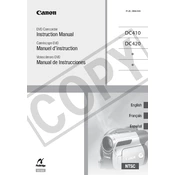
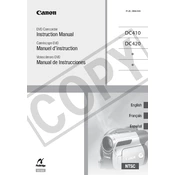
To transfer videos, finalize the disc in the camera by selecting 'Finalize' from the Disc Operations menu. Then, insert the finalized disc into your computer's DVD drive and copy the files.
Ensure the battery is fully charged and inserted correctly. If the issue persists, try using a different battery or power adapter. Check for any visible damage to the battery compartment.
Use the Night Mode setting to enhance video quality in low light. Additionally, consider using external lighting to improve visibility.
Use a soft, lint-free cloth to gently wipe the lens. For stubborn smudges, apply a small amount of lens cleaner to the cloth, not directly on the lens.
Access the menu, navigate to 'System Setup', and select 'Reset All'. Confirm the reset when prompted.
This could be due to a full or unformatted disc. Check the disc space and format the disc if necessary. Ensure the disc is compatible with the camera.
The Canon DC420 is not designed to function as a webcam. Consider using a capture card to connect the camera to your computer if you need live video feed functionality.
The Canon DC420 is compatible with 8cm DVD-R, DVD-RW, and DVD-R DL discs. Ensure the disc is clean and free from scratches before use.
Reduce LCD screen brightness, avoid unnecessary zooming, and turn off the camera when not in use. Consider carrying an extra battery for longer sessions.
Overheating can occur if the camera is used continuously for long periods. Allow the camera to cool down between sessions and avoid using it in direct sunlight or high temperatures.