Candy CDG6MBGG Instructions Book
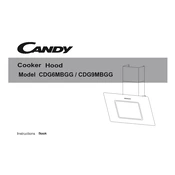
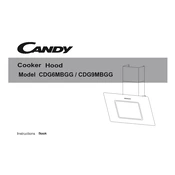
To install the Candy CDG6MBGG Hood, first ensure that you have all the necessary mounting hardware. Securely attach the hood to the wall using the provided screws and brackets, ensuring it is level. Connect the electrical wires following the manufacturer's instructions. Ensure the ducting is properly connected for optimal ventilation.
If the hood is not extracting air effectively, check if the filters are clean and not clogged. Ensure that the ducting is not blocked or kinked. Verify that the motor is functioning properly and that all electrical connections are secure.
Grease filters should be cleaned every 2-3 months, depending on usage. You can clean them by soaking in warm, soapy water, or placing them in a dishwasher if they are dishwasher safe.
The Candy CDG6MBGG Hood typically uses LED or halogen bulbs. Refer to the user manual for specific wattage and size recommendations. Always ensure the bulb is compatible with the hood model before installation.
Ensure the hood is securely mounted to reduce vibrations. Check that the ducting is not obstructed and that the fan blades are clean. If the noise persists, it could be due to a faulty motor or fan, which may require professional inspection.
If the hood’s light is not working, check the bulb to see if it needs replacement. Verify that the bulb is properly seated and that the electrical connections are intact. If the issue continues, there may be a problem with the wiring or switch.
Yes, the Candy CDG6MBGG Hood can be used in recirculation mode. Ensure that the carbon filters are installed to trap odors. Regularly replace the carbon filters as indicated in the user manual to maintain efficiency.
To replace the carbon filters, first disconnect the power. Remove the grease filters to access the carbon filters. Replace the old carbon filters with new ones, ensuring they are properly seated. Reinstall the grease filters and reconnect the power.
Clean the hood's exterior with a soft cloth and mild detergent. Avoid using abrasive cleaners or scouring pads as they can damage the surface. Dry the hood with a clean cloth to prevent water spots.
Check the power supply and ensure that the circuit breaker has not tripped. Verify that the power plug is securely connected. If the issue persists, consult the user manual for troubleshooting steps or contact customer support for assistance.