Cambridge Audio Topaz SR10 Ver.2.0 User's Manual
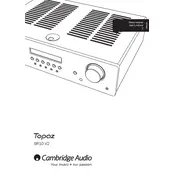
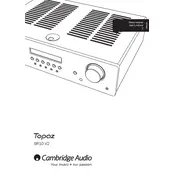
To connect external speakers to the Topaz SR10, first ensure the receiver is turned off. Connect the speaker wires to the corresponding speaker terminals on the back of the unit, ensuring the positive and negative terminals are correctly matched.
If the receiver does not power on, check that the power cable is securely plugged into both the receiver and an operational power outlet. Ensure the outlet is not controlled by a wall switch. If the issue persists, check the fuse in the plug or the internal fuse.
To reset the Topaz SR10 to factory settings, turn off the unit and disconnect it from the power source for about 30 seconds. Reconnect and power on. This action resets basic settings but might not affect user configurations like saved radio stations.
To clean the receiver, use a soft, dry cloth to wipe the exterior surfaces. Avoid using liquid cleaners or aerosol sprays. Ensure the unit is powered off and unplugged before cleaning.
Check if the correct input source is selected and ensure the volume is turned up. Verify speaker connections and ensure the mute function is not activated. Additionally, check if the speakers are functioning properly.
To connect a turntable, plug the RCA cables from the turntable into the 'Phono' input on the back of the Topaz SR10. If the turntable does not have a built-in preamp, ensure it is connected to an external phono preamp before connecting to the receiver.
The Topaz SR10 does not have built-in Bluetooth capability. To connect a Bluetooth device, use an external Bluetooth receiver connected to one of the available line inputs on the receiver.
Ensure that the Topaz SR10 is placed in a well-ventilated area, away from direct sunlight or heat sources. Check that the vents are not blocked and consider using a cooling fan if necessary. Avoid stacking other electronic devices on top of the receiver.
To program radio stations, select the desired frequency using the tuning controls. Press and hold the preset button you wish to assign until the display confirms the station is saved. Repeat for other stations as needed.
The receiver may switch to standby mode due to inactivity. This is an energy-saving feature. Check the auto-standby settings in the user manual, and adjust the parameters if necessary to suit your usage patterns.