Cambridge Audio One DX1 User's Manual
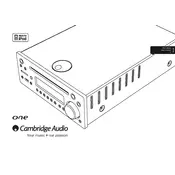
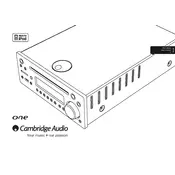
To connect to Bluetooth, ensure the Bluetooth mode is selected on your Cambridge Audio One DX1. Then, enable Bluetooth on your device and scan for new devices. Select 'Cambridge Audio One' from the list to pair and connect.
First, check if the volume is turned up and not muted. Ensure the correct input source is selected and the speakers are properly connected to the unit. If the issue persists, verify that all cables are securely connected and inspect them for damage.
To reset the device to factory settings, turn it off and unplug it from the power source. Wait for about 10 seconds, then plug it back in and turn it on while holding down the Source button until the display shows a reset confirmation.
Yes, the Cambridge Audio One DX1 supports high-resolution audio files. It can play FLAC and WAV files up to 24-bit/96kHz via USB and other supported digital inputs.
Regularly dust the unit with a soft, dry cloth. Avoid using any liquid cleaners. Ensure the ventilation slots are not blocked to prevent overheating. Periodically check all cable connections for wear and replace as necessary.
Ensure that the device you are connecting to is within range and that there is no interference from other wireless devices. Try unpairing and pairing the device again. If the problem persists, consider updating the firmware of your Bluetooth device.
To update the firmware, download the latest firmware from the Cambridge Audio website onto a USB drive. Insert the USB drive into the USB port on the unit, then follow the on-screen instructions to complete the update process.
Yes, you can connect your Cambridge Audio One DX1 to a TV using either an optical cable or RCA cables, depending on the available outputs on your TV. Ensure the correct input source is selected on the unit.
Place the speakers at ear level and ensure they are equidistant from the main listening position. Avoid placing them directly against walls to prevent sound distortion. Experiment with toe-in angles for the best stereo image.
Ensure the FM antenna is fully extended and positioned for optimal signal reception. If reception is still poor, consider using an external FM antenna or repositioning the unit away from obstructions and electronic devices that may cause interference.