Cambridge Audio DVD 70 Series User's Manual
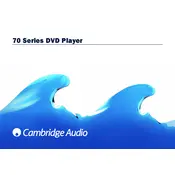
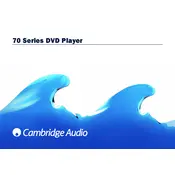
To connect your DVD 70 Series Player to a modern TV, use an HDMI cable if available. If your player only has composite or component outputs, use the corresponding cables and connect them to the respective inputs on your TV. Make sure to select the correct input source on your TV.
Check the power cable connection to ensure it is securely plugged into both the player and the power outlet. Verify that the outlet is functioning by testing another device. If the problem persists, try using a different power cable.
To reset the DVD 70 Series Player to its factory settings, navigate to the Setup menu using the remote control, select 'System', and choose 'Restore Factory Settings'. Confirm the action to complete the reset process.
Ensure the disc is clean and free from scratches. Check that the disc is inserted correctly with the label side facing up. If the issue continues, try another disc to determine if the problem is with the specific disc or the player itself.
Use high-quality audio cables such as optical or coaxial cables for digital audio connections. Ensure that the audio settings in the DVD player's menu are configured according to your sound system's capabilities.
The DVD 70 Series Player is typically region-locked to the region it was purchased in. To play region-free DVDs, ensure the player is capable of supporting them or consult the user manual for region unlocking instructions if available.
Regularly clean the exterior of the player with a soft, dry cloth. Avoid using chemical cleaners. Periodically use a disc cleaner to clean the laser lens. Ensure the player is stored in a dry, well-ventilated area away from direct sunlight.
Check the disc for scratches or dirt and clean it if necessary. Ensure that the latest firmware is installed on the player. If the problem persists, try a different disc to see if the issue is with the disc or the player.
The DVD 70 Series Player does not support USB playback. You will need to use discs or connect the player to external devices that support USB playback functionality.
Check the manufacturer's website for any available firmware updates for the DVD 70 Series Player. Follow the instructions provided on the website to download and install the update, often via a CD or USB drive.