Cambridge Audio DacMagic XS User's Manual
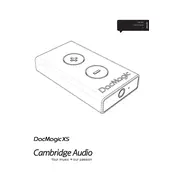
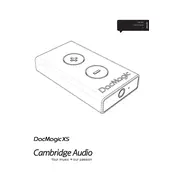
To connect the DacMagic XS to your computer, use the supplied USB cable. Connect the micro USB end to the DacMagic XS and the USB-A end to your computer. The device should automatically be recognized by your operating system.
If your DacMagic XS is not recognized, try using a different USB port or cable. Ensure that the device drivers are up to date. Restart your computer and the device. If the issue persists, check for any system updates that may be required for compatibility.
Visit the Cambridge Audio website to check for any available firmware updates for the DacMagic XS. Follow the provided instructions to download the firmware and use the Cambridge Audio USB Audio 2.0 software to update the device.
The DacMagic XS supports sample rates up to 24-bit/192kHz, ensuring high-quality audio playback from your computer or device.
Yes, the DacMagic XS can be used with some smartphones or tablets using an appropriate USB OTG (On-The-Go) adapter. Ensure your device supports USB audio output.
Check that the DacMagic XS is selected as the output device in your computer's audio settings. Ensure the volume is turned up on both the DacMagic XS and your computer. Verify that the headphones or speakers are properly connected.
Yes, the DacMagic XS is compatible with both Windows and macOS. It should work without additional drivers on macOS, while Windows users may need to download drivers from the Cambridge Audio website for optimal performance.
Volume control on the DacMagic XS is done via the two buttons on the side of the device. The '+' button increases volume, while the '-' button decreases it. Ensure that the operating system volume settings are also adjusted accordingly.
The DacMagic XS has a powerful amplifier capable of driving most high-impedance headphones. However, for extremely high-impedance models, an additional headphone amplifier might be necessary for optimal performance.
To maintain your DacMagic XS, keep it in a dry, dust-free environment. Avoid exposing it to extreme temperatures or humidity. Regularly check and clean the USB ports to ensure proper connectivity.