Cambridge Audio CXA60 User's Manual
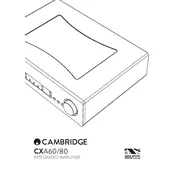
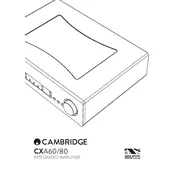
To connect your CXA60 amplifier to your speakers, use high-quality speaker cables. Connect the positive terminal on the amplifier to the positive terminal on the speaker, and do the same for the negative terminals. Ensure connections are secure to avoid signal loss.
First, check if the power cable is securely connected to both the amplifier and the power outlet. Ensure the outlet is functional by testing it with another device. If the problem persists, check the fuse in the amplifier and replace it if necessary.
To reset the CXA60 to factory settings, turn off the unit. Press and hold the 'Speaker A/B' button while turning the unit back on. Hold the button until the display shows a reset confirmation.
To clean your CXA60, use a soft, dry cloth to gently wipe the exterior. Avoid using liquid cleaners. Ensure the vents are free from dust and debris by using a small brush or vacuum. Regular cleaning helps maintain optimal performance.
Yes, you can connect your smartphone to the CXA60 using a 3.5mm to RCA cable or via Bluetooth using a Bluetooth receiver connected to the amplifier.
Optimal settings for bass and treble depend on your personal preference and room acoustics. Start with both controls set to the neutral position (12 o’clock) and adjust gradually to suit your listening environment.
Check speaker connections for any loose wires. Ensure the speakers are not damaged and the input source is not overloading the amplifier. Try adjusting the volume and tone settings. If distortion persists, consult a technician.
Yes, the CXA60 can be integrated into a home theater system. Use the pre-out connections to link with a power amplifier or AV receiver, allowing it to drive the front speakers in a surround sound setup.
The CXA60 does not support firmware updates as it is primarily an analog device. Ensure your unit is operating correctly by following maintenance guidelines and consulting Cambridge Audio support for any issues.
Ensure the amplifier is placed in a well-ventilated area with sufficient airflow around it. Avoid stacking other equipment on top. If overheating persists, check for dust in the vents and consider using a cooling fan or consulting a technician.