Cambridge Audio Azur 840E User's Manual
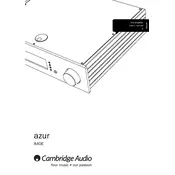
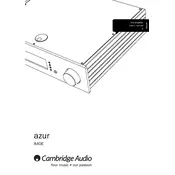
To connect your Cambridge Audio Azur 840E to speakers, use high-quality speaker cables. Connect the positive and negative terminals on the amplifier to the corresponding terminals on your speakers, ensuring a secure connection.
First, check that the amplifier is powered on and the volume is turned up. Ensure all cables are properly connected and the correct input source is selected. If the issue persists, try resetting the amplifier by turning it off and on.
To reset the Cambridge Audio Azur 840E, turn off the amplifier and unplug it from the power source. Wait for about 30 seconds, then plug it back in and turn it on. This will reset the system settings to default.
Regularly dust the exterior with a soft, dry cloth. Ensure that the ventilation openings are unobstructed and clean. Check all cable connections periodically to ensure they are secure. Avoid exposing the amplifier to moisture or extreme temperatures.
Yes, you can connect a subwoofer to the Cambridge Audio Azur 840E. Use the pre-out connections to send the audio signal to your subwoofer, ensuring compatibility with the subwoofer's input requirements.
The Cambridge Audio Azur 840E does not typically require firmware updates as it is an analog component. However, you should check the manufacturer's website or contact customer support for any specific updates or instructions related to firmware.
Ensure that the amplifier is placed in a well-ventilated area and that nothing is blocking the ventilation grilles. If it continues to overheat, reduce the volume level and check for any external factors that may be causing the issue. Consider contacting customer support if the problem persists.
Use a soft, dry cloth to wipe the exterior surfaces. Avoid using any abrasive cleaners or solvents. For more stubborn dirt, slightly dampen the cloth with water, but ensure no moisture enters the unit.
The Cambridge Audio Azur 840E features multiple input options including unbalanced RCA and balanced XLR inputs, allowing you to connect various audio sources such as CD players, tuners, and digital audio players.
Yes, you can bi-wire speakers with the Cambridge Audio Azur 840E. Use separate cables for the high and low frequency terminals on your speakers, connecting both sets of cables to the corresponding terminals on the amplifier.