Cambridge Audio Azur 840A Ver.2.0 User's Manual
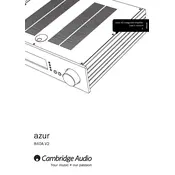
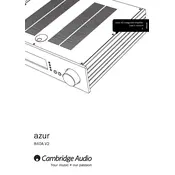
To connect your speakers to the Cambridge Audio Azur 840A, use high-quality speaker cables. Connect the positive (red) and negative (black) terminals from the amplifier's speaker outputs to the corresponding terminals on your speakers. Ensure the connections are tight and secure.
To perform a factory reset on the Azur 840A, turn off the unit. Then, while holding down the 'Source' button, turn the unit back on. Continue to hold the button until you see a message indicating the reset is complete.
First, check all cable connections to ensure they are secure. Verify that the source device is powered on and outputting sound. Make sure the correct input is selected on the amplifier. Check the speaker connections and ensure the volume is turned up. If the issue persists, consult the manual for further troubleshooting steps.
Regularly dust the exterior with a soft cloth. Ensure that ventilation openings are clear of obstructions. Occasionally check and tighten speaker and input connections to avoid signal loss. If the unit becomes dirty, use a slightly damp cloth, but avoid using any harsh cleaning agents.
Yes, you can integrate the Azur 840A into a home theater system by using its preamp outputs to connect to a home theater receiver or processor. Ensure that the components are compatible and that the correct input source is selected on the amplifier.
If the amplifier overheats, ensure it is placed in a well-ventilated area away from other heat-generating equipment. Check that the ventilation openings are not blocked. Reduce the volume if it is excessively high and consider using a fan to improve airflow around the unit.
The Azur 840A does not support user-accessible firmware updates. For any updates, contact Cambridge Audio support for assistance and guidance on how to proceed.
The 'Direct' mode bypasses the tone control circuitry, allowing for a cleaner audio signal path. This mode is ideal for purists seeking the most uncolored sound reproduction possible from their audio sources.
A humming noise may be caused by a ground loop or interference from nearby electronic devices. Ensure all connections are secure and try using a ground loop isolator. Also, keep power cables separate from audio cables to minimize interference.
To bi-wire, connect two sets of speaker cables from the amplifier's outputs to the speaker's separate bass and treble terminals. For bi-amping, use two amplifiers, one for the bass and one for the treble, ensuring the preamp outputs are used to connect both amplifiers. Consult your speaker's manual for compatibility and additional instructions.