Cambridge Audio Azur 651W User's Manual
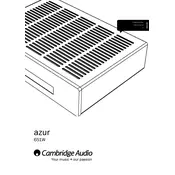
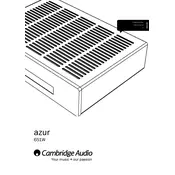
To connect the Azur 651W to your pre-amplifier, use high-quality RCA cables. Connect the pre-amp outputs to the corresponding inputs on the Azur 651W, ensuring that the left and right channels are correctly matched.
First, check the power cable and ensure it is securely connected to both the amplifier and the power outlet. Confirm that the outlet is functioning by testing it with another device. If the problem persists, inspect the fuse in the power plug and replace it if necessary.
Ensure that all cables are properly connected and that the amplifier is set to the correct input source. Check that the speakers are properly connected and that their impedance matches the amplifier's specifications. Finally, verify that the pre-amplifier and source device are powered on and functioning correctly.
Regularly dust the exterior with a soft, dry cloth. Keep the amplifier in a well-ventilated area to prevent overheating. Avoid placing it near heat sources or in direct sunlight. Periodically check and tighten all cable connections.
Yes, the Azur 651W supports bi-wiring. To do this, use separate speaker cables for the high and low frequency terminals on your speakers. Connect both sets of cables to the amplifier's speaker outputs, ensuring correct polarity and channel matching.
The Cambridge Audio Azur 651W should be operated in an environment with a temperature range of 5°C to 35°C (41°F to 95°F) to ensure optimal performance and longevity.
Check for ground loops by ensuring all connected devices share the same power outlet. Use shielded cables and avoid running audio cables parallel to power cables. If the issue persists, consider using a ground loop isolator.
Yes, it is recommended to break-in the Azur 651W. Play music at moderate volume levels for about 36 to 48 hours. This process helps the internal components stabilize and achieve optimal performance.
Turn off the amplifier and allow it to cool. Check if the ventilation openings are blocked and ensure there is adequate airflow around the unit. Avoid operating the amplifier at maximum volume for extended periods.
The Azur 651W does not have a factory reset function. To troubleshoot issues, ensure all connections are secure and settings are correctly configured. Consult the user manual for specific troubleshooting steps.