Cambridge Audio Azur 651R User's Manual
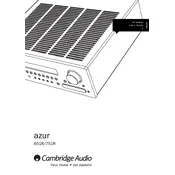
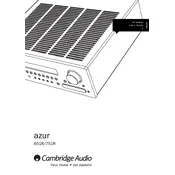
To connect the Azur 651R to a TV, use an HDMI cable. Connect one end to the HDMI OUT port on the receiver and the other end to an HDMI IN port on your TV. Ensure the TV is set to the correct HDMI input.
First, check if the receiver is set to the correct input source. Then, ensure that the speaker wires are properly connected. Check the volume level and confirm that the mute function is not activated.
To perform a factory reset, turn off the receiver. Press and hold the 'Speaker A/B' and 'Stereo/Mono' buttons simultaneously while turning the unit back on. Release the buttons when the display shows 'Reset'.
The Azur 651R does not have built-in Bluetooth support. However, you can use an external Bluetooth adapter connected to one of the audio inputs to stream music wirelessly.
The Azur 651R does not support user-upgradable firmware. For any firmware updates, contact Cambridge Audio support for assistance.
Use a soft, dry cloth to clean the exterior. Avoid using harsh chemicals or abrasive materials. Ensure vents are free of dust and provide adequate ventilation to prevent overheating.
Connect the front, center, and rear speakers to the corresponding speaker terminals. Connect the subwoofer to the subwoofer pre-out. Use the receiver's setup menu to configure speaker distances and levels for optimal sound.
Ensure the receiver has sufficient ventilation and is not placed in an enclosed space. Check that the speaker impedance matches the receiver’s specifications. If the problem persists, consider contacting support.
Use the pre-out connections on the Azur 651R to connect to the input of an external amplifier. This allows you to use the receiver as a pre-amplifier while the external amp drives the speakers.
Check the batteries in the remote control and replace them if needed. Ensure there are no obstructions between the remote and the receiver. If it still doesn't work, try resetting the remote by removing the batteries and pressing all buttons.