Cambridge Audio Azur 540A User's Manual
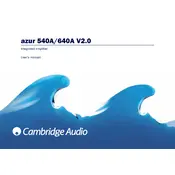
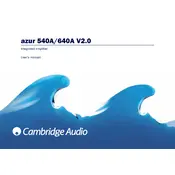
To connect external speakers to your Cambridge Audio Azur 540A amplifier, ensure the amplifier is powered off. Locate the speaker terminals on the back of the unit, and connect the positive (+) and negative (-) terminals from the amplifier to the corresponding terminals on your speakers. Make sure the connections are secure to avoid any signal loss.
First, check if the amplifier is properly connected to the speakers and the audio source. Ensure all cables are securely plugged in. Verify that the volume is turned up and not muted. If the issue persists, check the speaker impedance and ensure it matches the amplifier's requirements. If needed, consult the user manual for further troubleshooting steps.
Regular maintenance every 6 to 12 months is recommended. This includes cleaning dust from the vents and ensuring all connections are secure. Periodically check for any signs of wear or damage on the cables and terminals. Keeping the amplifier in a well-ventilated area also helps maintain optimal performance.
Use a soft, dry cloth to gently wipe the exterior surfaces of the amplifier. Avoid using any harsh chemicals or abrasive materials that might damage the finish. For tougher spots, slightly dampen the cloth with water, but ensure no moisture enters the internal components.
Yes, you can connect a turntable to the Azur 540A amplifier. However, if your turntable does not have a built-in phono preamp, you will need an external phono preamp to boost the signal to a suitable level for the amplifier's input.
If the amplifier overheats, ensure it has adequate ventilation and is not placed in a confined space. Turn off the amplifier and let it cool down before using it again. Check the impedance of the connected speakers and ensure they are within the recommended range. If overheating continues, consider consulting a professional technician.
To reset the amplifier to factory settings, turn off the amplifier and unplug it from the power source. Wait for a few minutes, then plug it back in and power it on. This soft reset can resolve minor issues, but for a full factory reset, consult the user manual or contact customer support for guidance.
The Azur 540A amplifier does not support bi-amping directly as it has a single stereo output. However, you can use an additional amplifier and external bi-amping connections if your speakers support bi-amping. Always refer to the speaker and amplifier manuals to ensure compatibility and correct setup.
Common signs that your Azur 540A may need servicing include distorted audio, frequent overheating, unexplained power cuts, and non-responsive controls. If you experience any of these issues, it's advisable to have the amplifier checked by a qualified technician to prevent further damage.
To improve sound quality, ensure your speakers are properly positioned and the amplifier is connected using high-quality cables. Experiment with the placement of the amplifier to minimize interference. Regularly clean the unit to prevent dust build-up, and consider upgrading your audio source for better output quality.