Cambridge Audio Azur 351A User's Manual
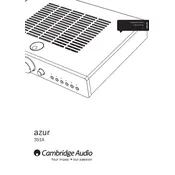
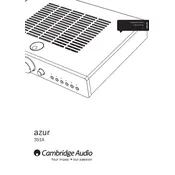
To connect audio sources to the Cambridge Audio Azur 351A, use the RCA input jacks located on the back panel for devices such as CD players, tuners, or turntables with a phono preamp. Ensure that the input selector on the front panel is set to the appropriate source.
First, verify that the amplifier is powered on and the volume is turned up. Check that the correct input source is selected and ensure that all cables are securely connected. Test with a different input source or speakers to rule out external issues.
The Azur 351A does not have a user-accessible factory reset option. You may need to manually adjust settings or consult the user manual for troubleshooting steps.
Regularly dust the exterior with a soft, dry cloth and ensure ventilation slots are clear of obstructions. Periodically check and tighten all cable connections. Avoid exposing the amplifier to high humidity or temperature extremes.
Yes, you can connect a subwoofer using the pre-out jacks on the back panel. This allows the amplifier to send low-frequency signals to the subwoofer while driving your main speakers.
Check all connections for tightness and ensure that cables are not damaged. Try different sources to isolate the issue. If the problem persists, the amplifier or speakers may need professional inspection for internal faults.
To turn off the amplifier, press the power button on the front panel. It is recommended to turn off any connected audio sources before powering down the amplifier to prevent any potential damage from power surges.
Ensure high-quality cables are used for connections. Position speakers correctly in the room for optimal acoustics. Consider room treatments or speaker stands to enhance sound clarity and reduce vibrations.
The Azur 351A does not support bi-wiring as it has a single set of speaker outputs. However, it can effectively drive a wide range of speaker configurations without bi-wiring.
The amplifier should be used in a well-ventilated area away from direct sunlight and moisture. Operating temperature should be between 5°C and 35°C (41°F to 95°F) to ensure reliable performance.