Cambridge Audio Azur 340A SE User's Manual
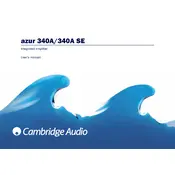
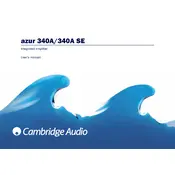
To connect external speakers to the Cambridge Audio Azur 340A SE, use speaker cables to connect the speaker outputs on the amplifier to the corresponding inputs on your speakers. Ensure that the positive and negative terminals are correctly matched.
First, check that the amplifier is powered on and the volume is turned up. Ensure the correct input source is selected and all cables are securely connected. If the problem persists, check the speaker cables and the speakers themselves for any damage.
Check if the input source is set too high, which may cause distortion. Lower the volume on the source device and adjust the amplifier's volume accordingly. Inspect all cables for damage and ensure they are properly connected.
Routinely dust the exterior with a soft, dry cloth. Ensure the ventilation openings are clear of obstructions. Periodically check cable connections for signs of wear or corrosion. Avoid placing the unit near sources of heat or moisture.
To reset the amplifier, turn off the power and unplug it from the electrical outlet. Wait for about 10 minutes, then plug it back in and turn it on. This can help resolve minor operational issues.
The Azur 340A SE does not have a dedicated subwoofer output. However, you can connect a subwoofer with high-level inputs by using the speaker outputs. Consult your subwoofer's manual for specific connection instructions.
Use a soft, dry cloth to clean the connectors. If oxidation is present, use a contact cleaner designed for electronics. Ensure the amplifier is powered off and unplugged when cleaning the connectors.
Check for ground loops by ensuring that all connected devices share the same power outlet. Verify that all cables are in good condition and properly connected. Use shielded cables to reduce interference.
Ensure that the amplifier is placed in a well-ventilated area. Check that nothing is obstructing the ventilation openings. Reduce the volume level if it is excessively high, as this can cause overheating.
If your turntable has a built-in phono preamp, connect it directly to one of the amplifier's line-level inputs. If not, you will need an external phono preamp to boost the signal before connecting to the amplifier.