Bush VM40FHDLED 9450307 Instruction Manual
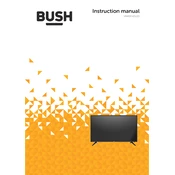
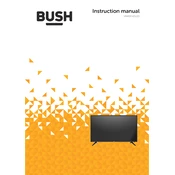
To perform a factory reset, go to the 'Menu', select 'Setup', then 'Reset TV Settings' and confirm. This will restore the TV to its original settings.
Check if the mute function is activated or if the volume is too low. Ensure external speakers are correctly connected, and try a different audio source to rule out input issues.
This model does not support Wi-Fi connectivity. Consider using an external streaming device that can connect to Wi-Fi.
Ensure the TV is plugged in and the power outlet is working. Try using the remote and the power button on the TV. If it still doesn't turn on, it may require professional repair.
Check the manufacturer's website for firmware updates. If available, instructions will be provided on how to install them, often using a USB stick.
Ensure the input source resolution matches the TV's resolution. Adjust the picture settings under 'Menu' > 'Picture'. Check the cable connections for damage or loose connections.
Press the 'Source' or 'Input' button on your remote control to cycle through the input options until you reach the desired HDMI port.
Yes, most universal remotes can be programmed to work with your TV. Refer to the universal remote's manual for specific programming instructions.
Use a compatible VESA wall mount. Ensure the mount is securely attached to the wall studs, and follow the mount instructions carefully to attach the TV.
First, replace the batteries with new ones. Ensure there's nothing obstructing the TV's remote sensor. If the problem persists, consider getting a replacement remote.