Bush 4280314 CR-338PL Instruction Manual
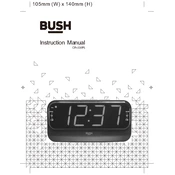
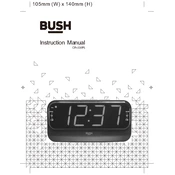
To set the alarm, press and hold the 'Alarm' button until the alarm time flashes. Use the tuning knob to set the desired hour and minute, then press 'Alarm' again to confirm.
To improve reception, extend the antenna fully and adjust its position. Placing the radio near a window or in an open area can also help enhance signal clarity.
First, check if the power adapter is connected properly. If using batteries, ensure they are inserted correctly and have charge. If the problem persists, try a different power outlet or replace the batteries.
Tune to the desired station, then press and hold the 'Preset' button until the display flashes. Use the tuning knob to select a preset number, then press 'Preset' again to save.
Use the volume knob on the front of the radio. Turn it clockwise to increase the volume and counterclockwise to decrease it.
Yes, you can connect headphones to the 3.5mm headphone jack located on the side of the radio for private listening.
Press the 'Band' button to toggle between AM and FM bands. The current band will be displayed on the screen.
Ensure the radio is powered on and check the display contrast settings. If the issue persists, reset the radio by unplugging it and removing the batteries for a few minutes.
To reset the radio, locate the 'Reset' button on the back of the unit. Use a thin object to press and hold the button until the display indicates a reset.
Use a soft, dry cloth to clean the exterior of the radio. Avoid using water or cleaning agents. Keep the radio in a dry location to prevent damage from moisture.