Bush VL32HDLED-D 9419506 Instruction Manual
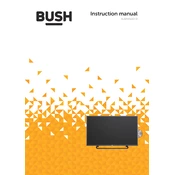
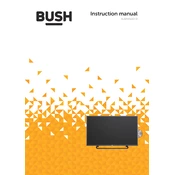
To connect your Bush VL32HDLED-D TV to Wi-Fi, go to the 'Settings' menu, select 'Network', and choose 'Wireless'. Follow the on-screen instructions to select your Wi-Fi network and enter your password.
First, check the volume level on your TV and any connected devices. Ensure that the 'Mute' function is not activated. Verify that all cables are properly connected. If the issue persists, try resetting the TV to its factory settings.
Check the manufacturer's website for any available firmware updates. Download the update to a USB drive and insert it into the TV. Navigate to 'Settings', then 'Software Update', and follow the on-screen instructions to update the firmware.
Ensure that the TV is properly plugged into a working power outlet. Check the power cable and remote control batteries. If the TV still does not turn on, try performing a power reset by unplugging the TV for a few minutes before plugging it back in.
To perform a factory reset, navigate to 'Settings', select 'System', and choose 'Reset & Admin'. Follow the prompts to reset the TV to its factory settings. Note that this will erase all personalized settings.
Yes, you can connect a soundbar to your TV using either an HDMI ARC port or an optical audio cable. Ensure that your soundbar is compatible and follow the connection instructions provided with the soundbar.
For optimal picture settings, use the 'Standard' or 'Movie' mode. Adjust the brightness, contrast, and color settings based on your viewing environment. You can access these settings through the 'Picture' menu in the TV's 'Settings'.
Press the 'Home' button on your remote control to access the main menu. Use the arrow keys to navigate to 'Apps' and select the app you wish to use. Ensure your TV is connected to the internet for app functionality.
First, check all cable connections to ensure they are secure. Try adjusting the picture settings or updating the TV firmware. If the issue persists, contact a professional technician for further diagnosis.
To enable subtitles, press the 'Menu' button on your remote, navigate to 'Settings', and select 'Subtitles'. Turn on the subtitle feature and choose your preferred language from the available options.