Bush VL24HDLED 9359460 Instruction Manual
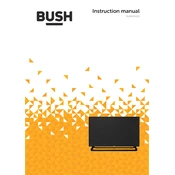
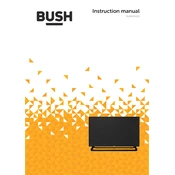
The Bush VL24HDLED TV does not have built-in Wi-Fi capabilities. To stream content from the internet, you will need to connect an external streaming device or use media input from HDMI or USB.
Ensure that the TV is set to the correct input source. Check all cable connections, and try unplugging the TV for a few minutes before plugging it back in. If the issue persists, consider a factory reset or contact customer support.
To perform a factory reset, navigate to the 'Settings' menu using the remote. Select 'System', then choose 'Reset & Admin'. Finally, select 'Factory Reset' and confirm your choice.
Check if the TV is muted or if the volume is set too low. Verify that all audio cables are securely connected. Also, ensure the audio output settings are correct if using external speakers.
Check the manufacturer's website for available firmware updates. Download the update onto a USB stick, insert it into the TV, and follow the on-screen instructions to complete the installation.
First, replace the batteries in the remote. If the issue persists, try resetting the remote by removing the batteries and pressing all buttons. Also, ensure there are no obstructions between the remote and the TV sensor.
Adjust the picture settings in the 'Picture' menu. You can modify brightness, contrast, color, and sharpness. Additionally, ensure the source content is of high quality and cables are properly connected.
Turn off and unplug the TV. Use a microfiber cloth slightly dampened with water or a screen-safe cleaner. Gently wipe the screen in a circular motion to avoid streaks. Do not apply liquid directly to the screen.
Yes, the Bush VL24HDLED TV is wall-mountable. Ensure you use a compatible VESA mount and follow the instructions carefully to secure the TV properly to the wall.
Check the 'Sleep Timer' settings to ensure it is not set to turn off the TV automatically. Also, verify that the power cable is securely connected and consider performing a factory reset if the problem persists.