Bush SPK500 Instruction Manual
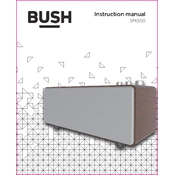
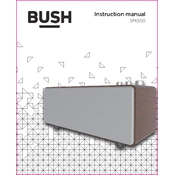
To pair your Bush SPK500 speaker with a Bluetooth device, turn on the speaker and enable Bluetooth mode. On your Bluetooth device, search for available devices and select 'Bush SPK500'. Once connected, you will hear a confirmation sound.
If your Bush SPK500 speaker won't turn on, ensure it is fully charged. Connect it to a power source using the provided charger. If the speaker still doesn't turn on, try resetting it by pressing and holding the power button for 10 seconds.
To improve sound quality, ensure your speaker is on a stable, flat surface. Avoid obstructing the speaker's grills and place it in an open area. Adjust the equalizer settings on your audio source if available.
The optimal charging time for the Bush SPK500 speaker is approximately 3 to 4 hours. Avoid overcharging to maintain battery health.
Yes, you can use the Bush SPK500 speaker while it is charging. However, ensure you are using a compatible charger and avoid exposure to water or moisture during charging.
To reset your Bush SPK500 speaker to factory settings, press and hold the power button and the Bluetooth button simultaneously for about 10 seconds until you hear a reset sound.
Ensure there are no obstacles or electronic devices causing interference between the speaker and the Bluetooth device. Try resetting the Bluetooth connection by turning off both devices and pairing them again.
The Bush SPK500 speaker is not fully waterproof, but it is water-resistant. Avoid submerging it in water or exposing it to heavy rain.
To clean your Bush SPK500 speaker, use a soft, dry cloth to wipe the exterior. Avoid using any liquids or abrasive cleaners. If necessary, lightly dampen the cloth with water.
The Bluetooth connection range for the Bush SPK500 speaker is approximately 10 meters (33 feet) in an open space without any obstructions.