Bush SP-925 Instruction Manual
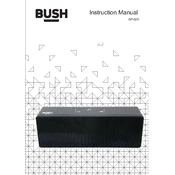
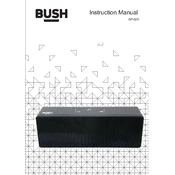
To connect your Bush SP-925 speaker to a Bluetooth device, turn on the speaker and activate the Bluetooth pairing mode by pressing the 'Bluetooth' button. Then, on your Bluetooth device, search for available devices and select 'Bush SP-925' from the list to pair.
First, ensure that the speaker's battery is charged by connecting it to a power source using the provided cable. If it still doesn't turn on, try resetting the speaker by holding down the power button for 10 seconds. If the issue persists, consult the user manual or contact customer support.
To improve sound quality, ensure that the speaker is placed on a stable, flat surface and away from obstructions. Adjust the equalizer settings on your audio source device, and ensure the speaker is within range of the Bluetooth device to prevent interference.
Yes, you can use the Bush SP-925 speaker while it is charging. Connect the charging cable to the speaker and a power source, and continue enjoying your music.
To clean your Bush SP-925 speaker, use a soft, dry cloth to gently wipe the exterior. Avoid using any liquids or harsh cleaners as they may damage the surface.
Crackling noises can be caused by interference or a weak Bluetooth signal. Ensure the speaker is within range of the Bluetooth device and that there are no obstacles or other electronic devices causing interference.
To reset the Bush SP-925 speaker to factory settings, press and hold the power button along with the Bluetooth button for about 10 seconds until you hear a confirmation tone.
If the battery is not charging, try using a different charging cable and adapter. Ensure the power source is working. If the problem persists, the battery may need to be replaced, or the speaker may require service.
Yes, you can connect your Bush SP-925 speaker to a TV using Bluetooth if your TV supports it. Alternatively, use an auxiliary cable to connect the speaker to the TV's headphone jack or audio output.
To update the firmware, visit the Bush support website and download the latest firmware update for the SP-925 model. Follow the instructions provided with the update to install it onto your speaker.