Bush Q5S Instruction Manual
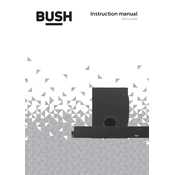
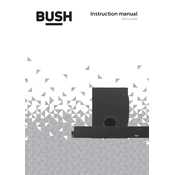
To connect your Bush Q5S Soundbar to a TV, use an HDMI cable if your TV supports HDMI ARC. Connect one end to the HDMI ARC port on your TV and the other end to the HDMI ARC port on the soundbar. Ensure the HDMI CEC function is enabled on your TV for optimal functionality.
Check if the soundbar is powered on and the volume is turned up. Ensure all cables are securely connected. Also, verify that the correct input source is selected on the soundbar. If using Bluetooth, ensure the device is paired correctly.
To reset your Bush Q5S Soundbar, press and hold the 'Power' and 'Volume Up' buttons simultaneously for about 10 seconds until the LED indicator blinks. This will restore the soundbar to its factory settings.
Yes, you can program a universal remote to control your Bush Q5S Soundbar. Refer to the universal remote's manual for programming instructions and use the appropriate code for Bush devices.
Place the Bush Q5S Soundbar directly below the TV, centered, and at ear level when seated. Avoid placing it inside enclosed spaces like cabinets to prevent sound distortion.
To update the firmware, download the latest version from the Bush website onto a USB drive. Insert the USB drive into the USB port on the soundbar and follow the on-screen instructions to complete the update.
Audio lag can often be fixed by using the 'Audio Sync' feature on your TV or soundbar. Adjust the delay settings until the audio matches the video.
Enable Bluetooth on your mobile device and search for devices. Select 'Bush Q5S' from the list to pair. Ensure the soundbar is in Bluetooth pairing mode, indicated by a blinking LED.
Check the power cable connection and ensure the outlet is working by testing with another device. If the problem persists, try using a different power cable.
Use a soft, dry cloth to wipe down the exterior of the soundbar. Avoid using harsh chemicals or water. Regularly check and clean the connections to ensure optimal performance.