Bush PT-951 8994589 Instruction Manual
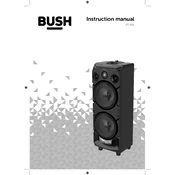
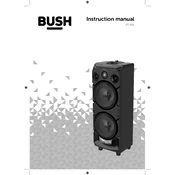
To connect your speaker to a Bluetooth device, turn on the speaker and activate the Bluetooth mode. Then, on your Bluetooth device, search for available devices and select 'Bush PT-951'.
If the speaker does not turn on, ensure that it is fully charged. If it still doesn't turn on, try resetting the speaker by pressing the reset button for 10 seconds.
To improve sound quality, ensure the speaker is placed on a stable surface and not obstructed. Adjust the equalizer settings on your audio source for optimal sound.
To reset the speaker, locate the reset button usually found at the back or bottom of the unit. Press and hold it for about 10 seconds. The speaker will reset to factory settings.
Yes, you can use the Bush PT-951 speaker while it's charging. Ensure that the charging cable is securely connected to avoid interruptions.
Distorted sound can occur if the volume is too high. Lower the volume on both the speaker and your audio source. Also, check for any obstructions near the speaker driver.
On a full charge, the Bush PT-951 speaker typically lasts up to 8 hours, depending on the volume level and type of audio being played.
The Bluetooth connectivity range for the Bush PT-951 speaker is approximately 10 meters (33 feet) in open space without any obstructions.
To clean the speaker, use a soft, dry cloth to wipe the exterior. Avoid using water or any cleaning agents that might damage the surface or internal components.
If the speaker is not pairing, ensure that Bluetooth is enabled on your device and that the speaker is in pairing mode. Remove any previous pairings and try again.