Bush NE-6451 Instruction Manual
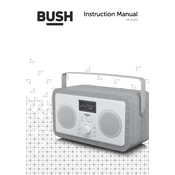
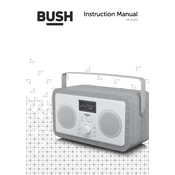
To set the alarm function on the Bush NE-6451 Radio, press the 'Alarm' button until the alarm time display blinks. Use the 'Hour' and 'Minute' buttons to set your desired alarm time. Confirm by pressing the 'Alarm' button again.
Ensure the radio is plugged into a working power outlet. Check the power cable for any visible damage. If using batteries, ensure they are inserted correctly and have sufficient charge.
For better FM reception, fully extend the radio's antenna and adjust its position. Avoid placing the radio near electronic devices that may cause interference.
Yes, you can preset stations by tuning to your desired station, then pressing and holding a preset button until you hear a confirmation beep.
Check the power source. If using batteries, replace them with new ones. If the problem persists, there may be an internal issue requiring professional repair.
To switch between AM and FM, press the 'Band' button on the radio until your desired band is displayed.
Yes, to reset the radio, unplug it from the power source, wait for a few minutes, and then plug it back in. This will reset the settings to default.
Use a soft, dry cloth to clean the exterior of the radio. Avoid using any harsh chemicals or water to prevent damage.
Check the volume level and reduce it if necessary. Ensure there are no electronic devices nearby that might cause interference. If using batteries, ensure they are not depleted.
Press and hold the 'Time' button until the display starts flashing. Use the 'Hour' and 'Minute' buttons to set the correct time, then press 'Time' again to confirm.