Bush NE-3313 Instruction Manual
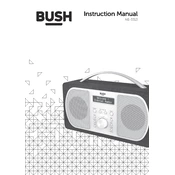
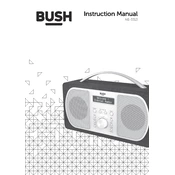
To set up the Bush NE-3313 Radio, first ensure it is plugged into a power source. Press the power button to turn it on. Use the tuning knob to select your desired radio station. Adjust the volume using the volume control knob.
If the radio is not turning on, check to ensure it is properly plugged into a working power outlet. Also, verify that the power cord is not damaged. If the issue persists, try resetting the radio by unplugging it for a few minutes before plugging it back in.
To improve radio reception, try extending the antenna fully and repositioning it for optimal signal strength. Avoid placing the radio near electronic devices that may cause interference. If necessary, move the radio to a different location with better reception.
Yes, the Bush NE-3313 Radio can be powered by batteries. Open the battery compartment on the back of the radio and insert the appropriate type and number of batteries as indicated in the user manual.
To set an alarm, press the 'Alarm Set' button and use the tuning knob to set the desired alarm time. Confirm the time by pressing the 'Alarm Set' button again. Ensure the alarm function is enabled by checking the alarm indicator on the display.
To reset the radio to factory settings, locate the reset button (usually a small, recessed button) on the device. Use a paperclip or similar object to press and hold the button for about 10 seconds until the radio resets.
To change the time display format, press the 'Time' button and hold it until the format option appears. Use the tuning knob to select between 12-hour and 24-hour formats, and confirm your choice by pressing the 'Time' button again.
Static noise can be caused by poor reception or interference. Try adjusting the antenna and repositioning the radio to improve reception. Ensure that the radio is not near other electronic devices that may cause interference.
To clean the radio, use a soft, dry cloth to wipe the exterior surfaces. Avoid using harsh chemicals or abrasive materials. Regularly check the power cord and antenna for any signs of wear or damage.
If the display is malfunctioning, try resetting the radio. Check for any obstructions or dirt on the display. If the issue persists, consult the user manual or contact customer support for further assistance.