Bush NE-2151 Instruction Manual
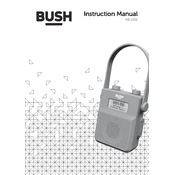
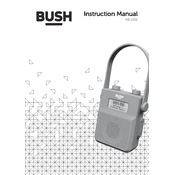
To preset radio stations, tune in to the desired station, then press and hold one of the preset buttons (1-5) until you hear a beep. The station is now saved to that button.
First, ensure the radio is properly plugged into a power source. Check the fuse in the plug and replace it if necessary. If the radio still doesn't turn on, it may require servicing.
To improve reception, fully extend the antenna and reposition it. Avoid obstructions and electronic devices that may cause interference. For FM, try placing the radio near a window.
Yes, you can connect your smartphone via Bluetooth. Activate Bluetooth on your smartphone and search for devices. Select 'Bush NE-2151' to pair and connect.
To reset the radio, turn it off, then press and hold the power button and preset button 1 simultaneously until the display shows "Reset". Release the buttons to complete the process.
The Bush NE-2151 radio uses 4 AA batteries. Always replace batteries in sets and use the same brand and type for optimal performance.
Press the 'Alarm' button until the alarm time flashes. Use the tuning dial to set the desired time, then press 'Alarm' again to confirm.
Ensure the volume is turned up and the mute function is not activated. Check the connections and ensure the radio is tuned to a valid station or input source.
Use a soft, dry cloth to wipe the exterior of the radio. Avoid using water or cleaning solvents, as these can damage the unit.
The Bush NE-2151 does not support firmware updates. Ensure you are using the radio as per the latest user manual recommendations.