Bush KS536 5493193 Instruction Manual
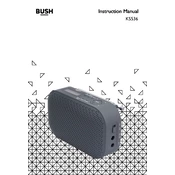
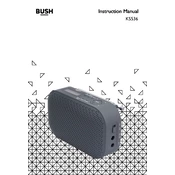
To set the alarm, press the 'Alarm' button. Use the 'Hour' and 'Minute' buttons to adjust the time. Confirm by pressing the 'Alarm' button again.
Ensure the radio is plugged in securely. Check the power outlet by testing with another device. If using batteries, ensure they are inserted correctly and have charge.
To reset the radio, press and hold the 'Reset' button located at the back of the unit for about 10 seconds until the display shows a reset confirmation.
Yes, you can. Turn on Bluetooth on your phone, select 'Bush KS536' from the list of devices, and pair them. Once connected, you can stream music directly from your phone.
Extend the antenna fully and adjust its position for the best reception. Avoid placing the radio near electronic devices that could cause interference.
Check the power connection and ensure the radio is turned on. If the issue persists, it may be a display malfunction, and professional repair might be necessary.
Tune to the desired radio station, then press and hold one of the preset buttons until you hear a beep, indicating the station is saved to that preset.
Check the volume level and ensure it is not muted. Verify that headphones are not plugged in. Ensure the radio is tuned to a working station.
Unplug the radio before cleaning. Use a soft, dry cloth to wipe the exterior. Avoid using water or cleaning agents directly on the radio.
Yes, press the 'Sleep' button and select your desired time duration using the 'Hour' and 'Minute' buttons. The radio will turn off automatically after the set time.